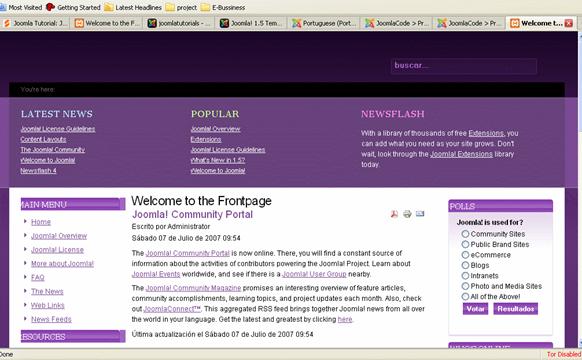Install New
Template
There are a number of template libraries for Joomla. There are many free templates, and also templates for which a fee is charged.
∑
Iím going to download a
template from http://www.redevolution.com
; the site features a number of free templates available for download free of charge.
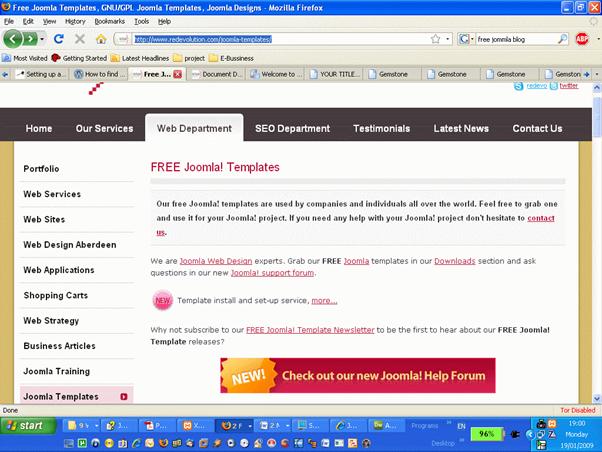
How to install
a template
∑
Log in to the joomla
backend http://yourdomain/administartor

∑
Go to Extension>
install/uninstall
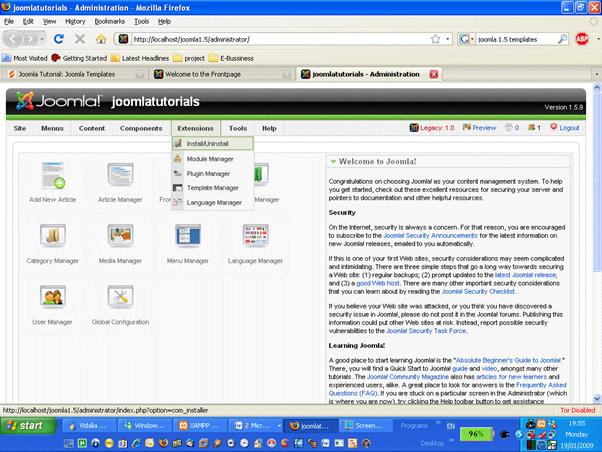
∑
Click on the [Browse...]
button, select the .zip file of the template you downloaded and click on
[Upload file & Install]

∑
You are now taken to the
Template Manager section of the Joomla administration panel. If you want to use
the template, select the radio button just in front of its name and click on
the [Default] button, at the top bar of the page.
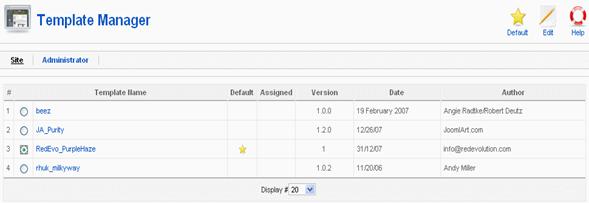
∑
Your site now uses the
newly installed template. Go to your site and enjoy it :)